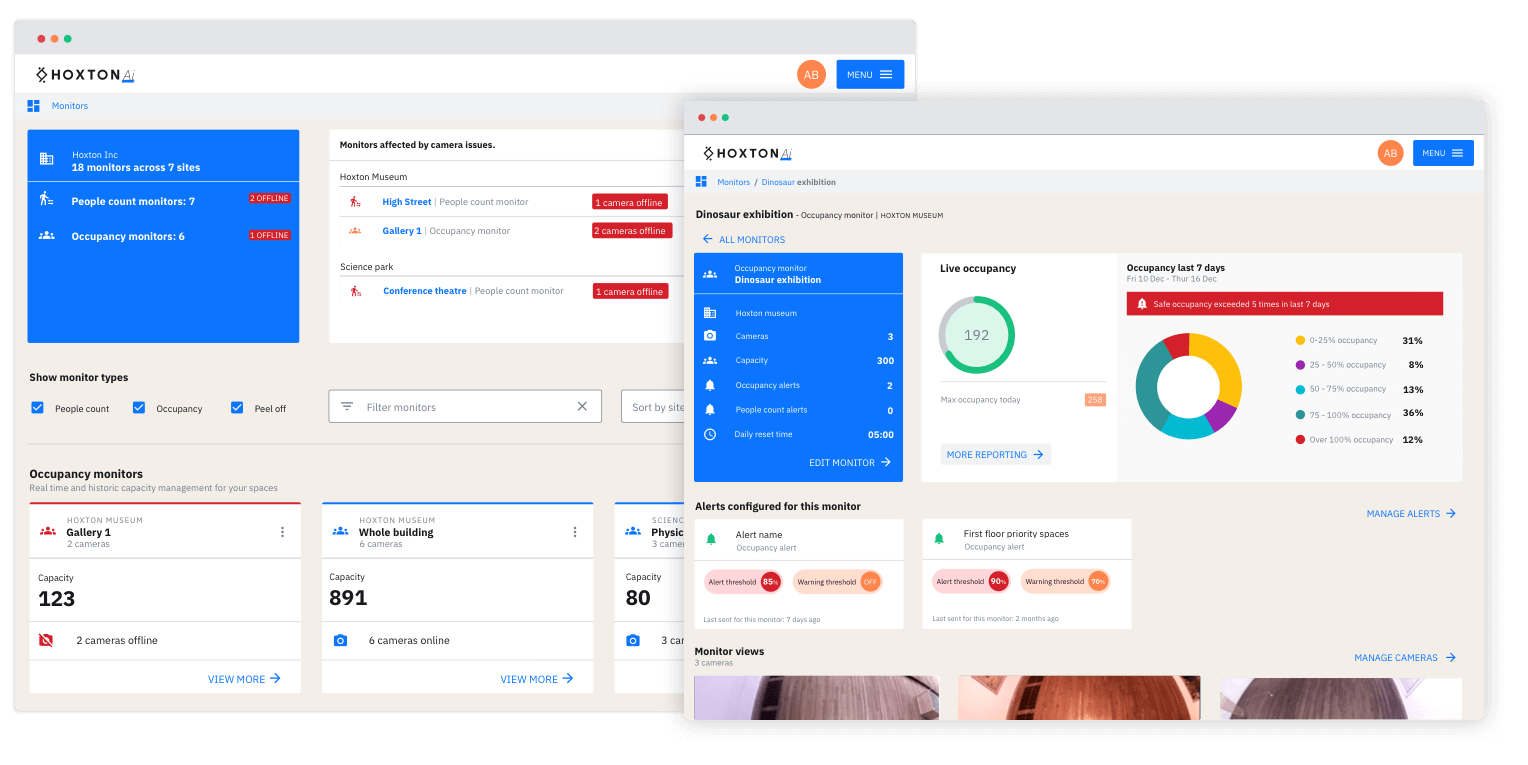What are monitors?
Monitors are groups of one or more cameras, configured to collect people count, occupancy or peel off data in order to represent real-world objects of interest such as an entrance, a room or a building. There is no limit to how many cameras you can use in a monitor and a camera can be used in multiple monitors.
There are three types of monitor.

People Count monitors.
If you want to know the total count of people who have come into your site, or a particular space on your site, you can use a people count monitor.
The counting is bi-directional so you can report on individual or combined traffic directions.
People count monitors can be used to view pedestrian flow into, or passing by, your venue. They can also be used to notify team members each time certain traffic thresholds are met, such as notifying a cleaning team after every 200 uses of the bathroom.
Our knowledge base article gives more details and potential use cases for people count monitors.

Occupancy monitors.
If you want to know how many people are in your site, or in a particular space in your site - you will want to set up an occupancy monitor.
You can set a capacity for the monitor (this is typically the maximum number of people the space can hold) and create an occupancy alert to tell team members when a space is approaching, or has reached, its capacity.
Occupancy monitors can be used for optimising ticketing, setting staff rotas or allocating resources in real-time to the busiest areas.
How to create an occupancy monitor
This short video explains how occupancy monitors work.
Our knowledge base gives more details and and potential use cases for occupancy monitors.
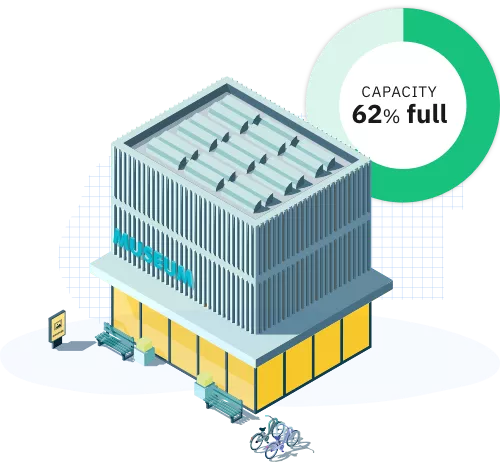
Peel off monitors.
A powerful monitor for telling you the number of people passing your store and the percentage conversion (peel off) of those customers entering.
A peel off monitor is perfect for understanding the impacts of street footfall on your site visits. Does more traffic necessarily give you more customers? It can also be used to measure marketing and store signage effectiveness.
How to create a peel off monitor
This short video explains how peel off monitors work.