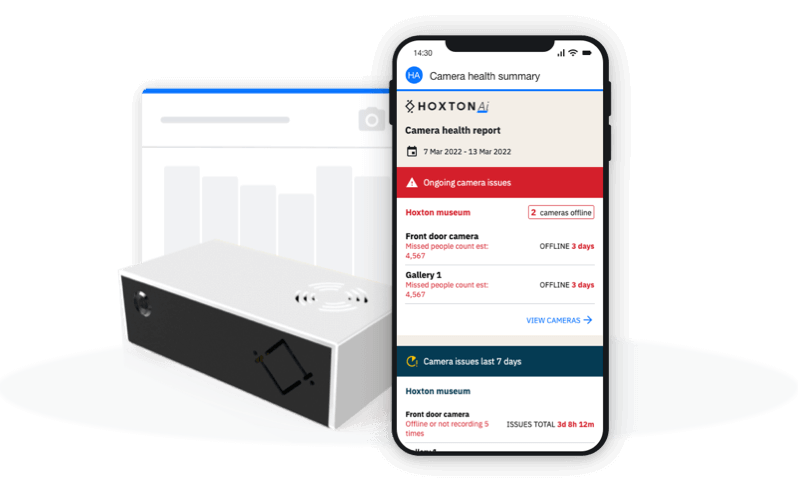Camera and monitor alerts
A number of different alert types are available in the control room.
Camera alerts, that we recommend are set up for all your cameras. This ensures you can get the back online as quickly as possible and experience the minimum interruption to your traffic data.
Occupancy alerts, allow you to be notified when a space reaches a certain capacity threshold (such as being 90% full).
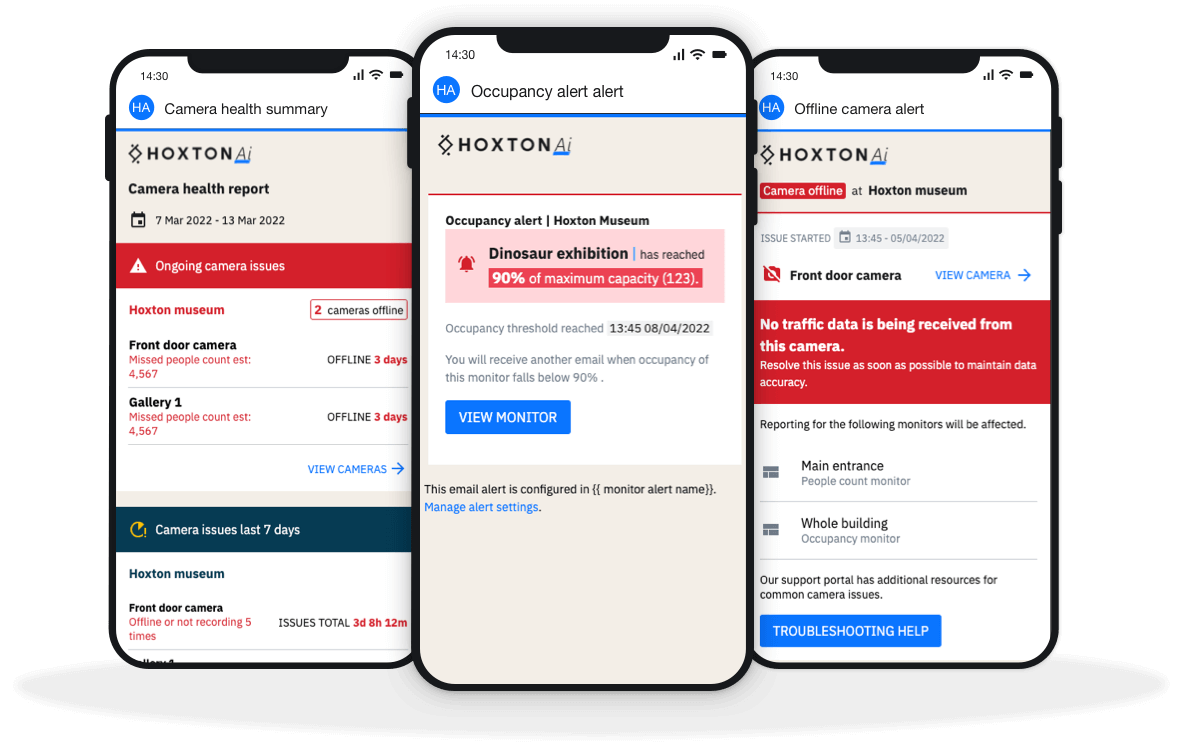
Camera alerts.
For all HoxtonAi solutions it's essential your cameras remain connected to the internet to be able to keep counting your traffic.
We recommend you set up alerts to notify team members whenever cameras go offline or experience periods of poor connectivity. This ensures you can get the back online as quickly as possible and experience the minimum interruption to your traffic data.
You can set up as many camera alerts as you need and each alert can include any combination of sites and cameras within your organisation.
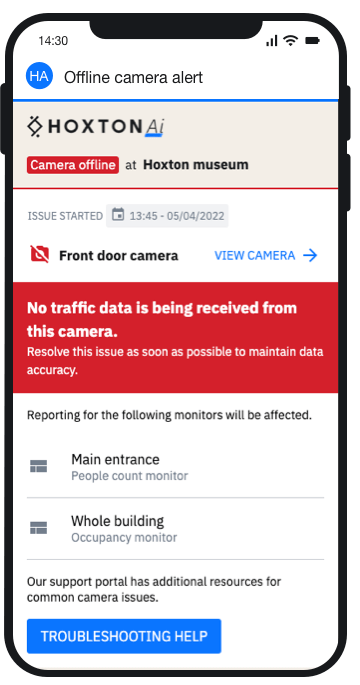
Notification groups.
Notification groups are used to assign multiple recipients for any control room notifications and make management of these groups easier.
You can create as many notification groups as you want and each group can contain as many or as few email addresses as necessary.
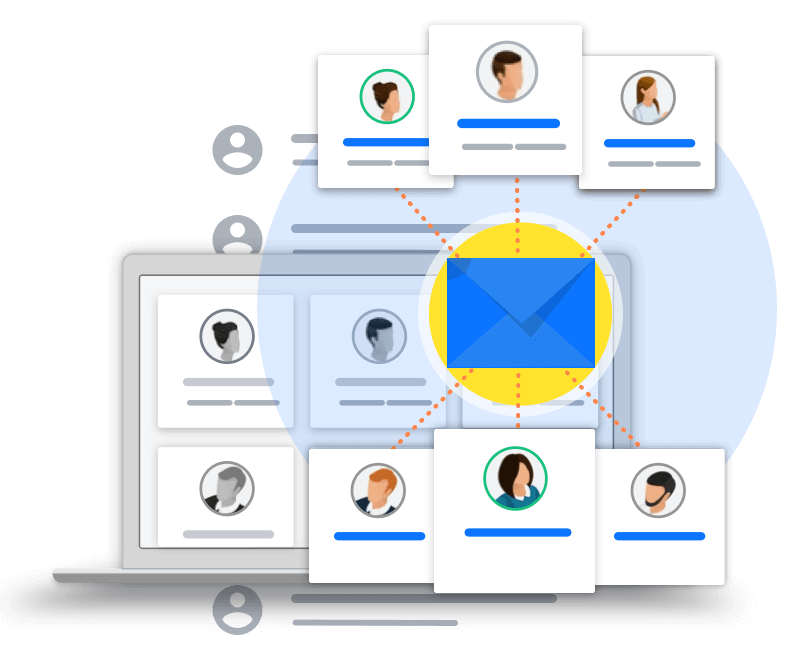
Occupancy alerts.
Create an alert to be notified when certain occupancy thresholds are reached.

Camera health summaries.
Daily or weekly summaries of camera health across your fleet.