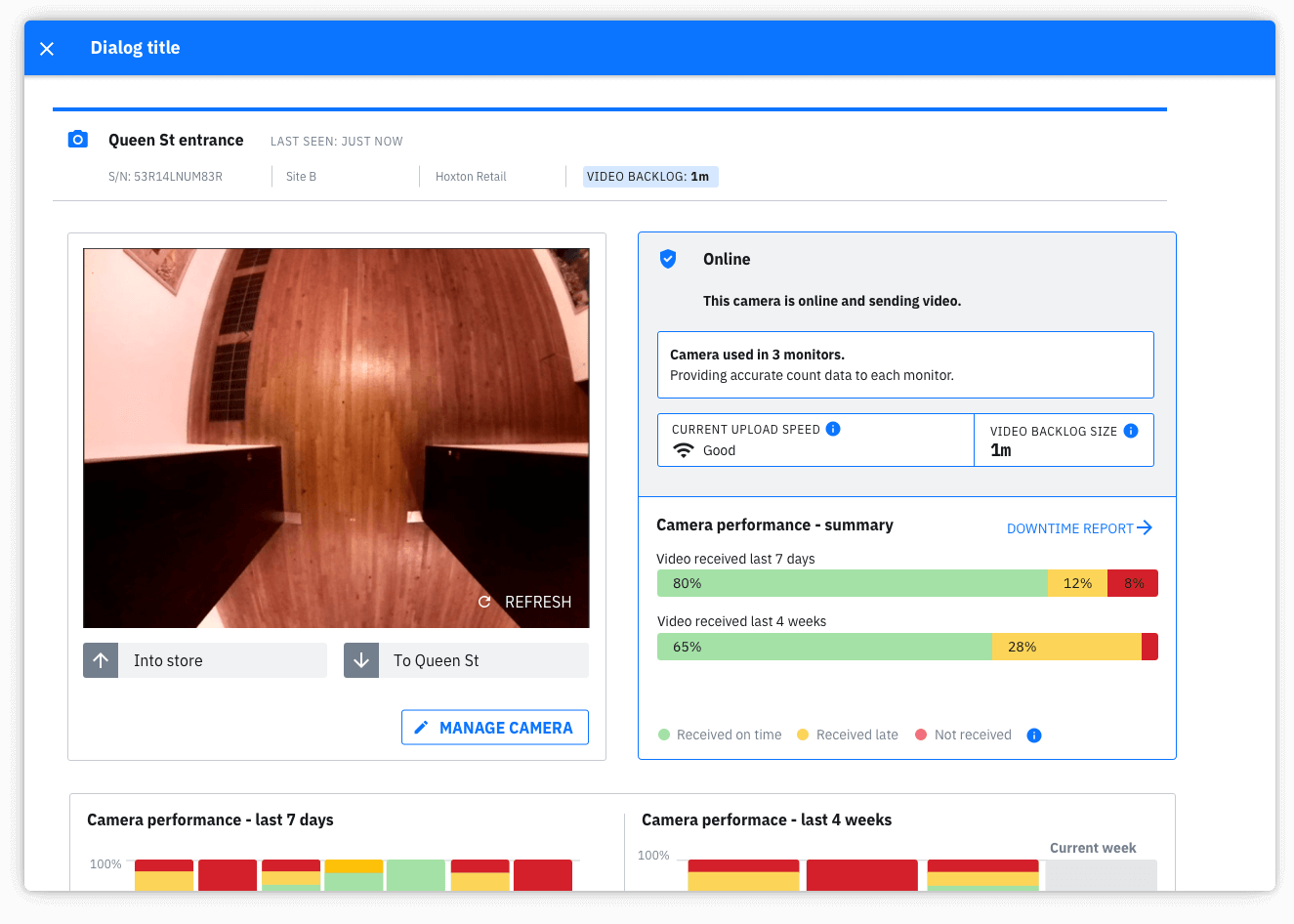Registering a camera.
Once your camera is powered and connected to the internet as described in the camera setup guide, it is ready to be registered. Registering the camera means it is accessible to the system.
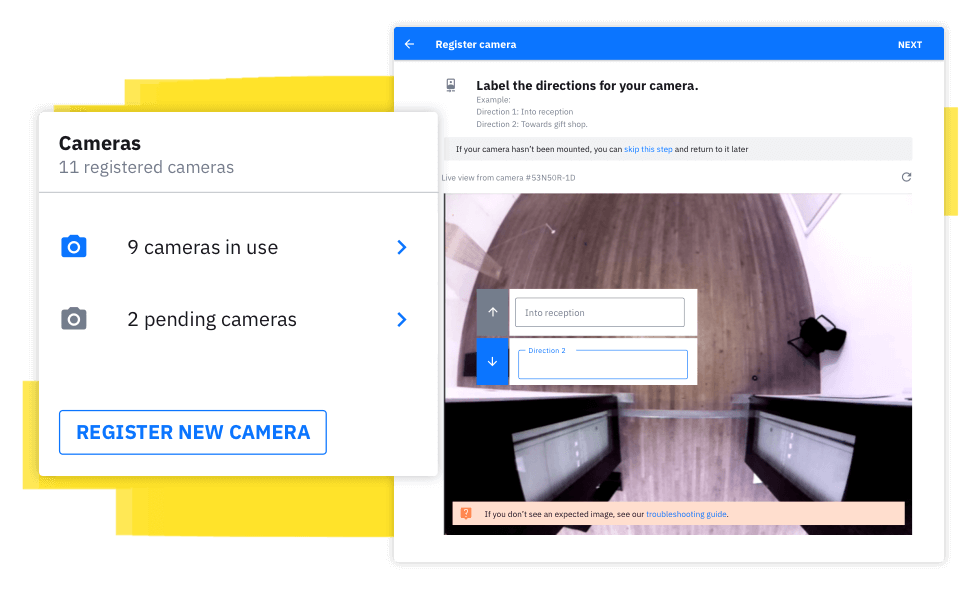
If the camera will be used as the only camera in a People count monitor - follow this guide to automate the monitor creation once the camera is registered.
If you intend to use the camera in an occupancy monitor, a people count monitor with more than one camera, or you don't yet know where it will be used - follow this guide. Even if you later decided to use the camera in a single camera people count monitor, the steps in this guide will allow you to do so.