Control room user guide.
The Control Room is where you can set up and manage your people count and occupancy monitoring solutions.
-
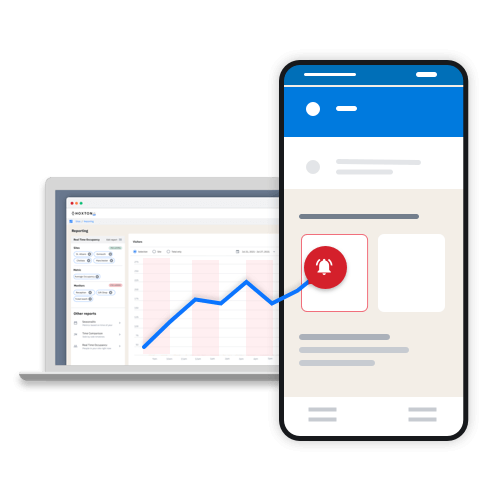
Alerts
Set up alerts to be notified if cameras are offline, or when certain people count or occupancy thresholds are reached.
-
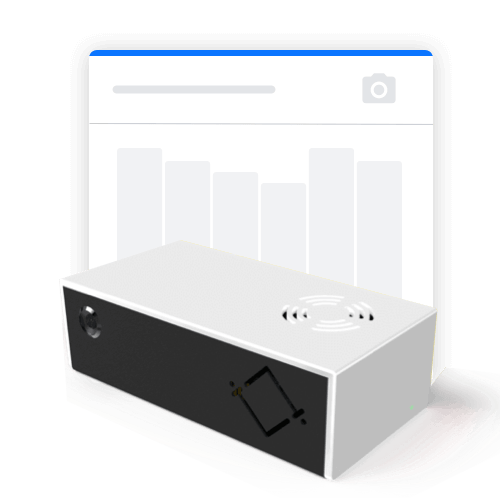
Cameras
Once your camera is installed, find out more about how to register it in the control room.
-

Monitors
Set up instructions for people count and occupancy monitors.
-
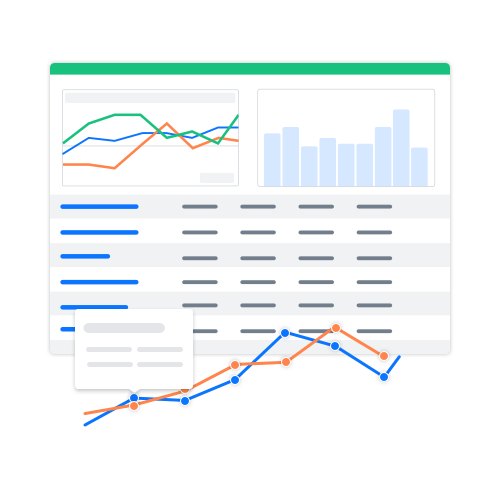
Reports
Find out more about what reporting is available to download or with the data explorer.
-
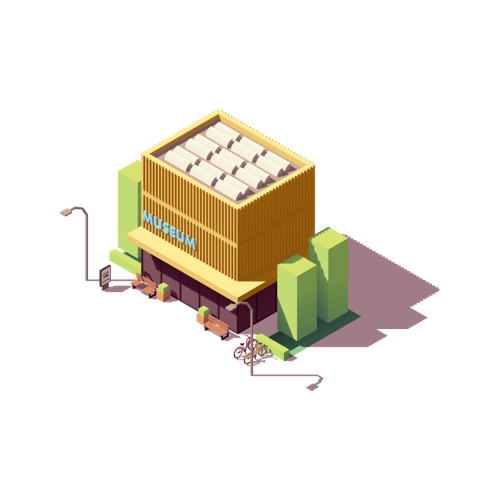
Sites
Guidance on setting up sites.
-
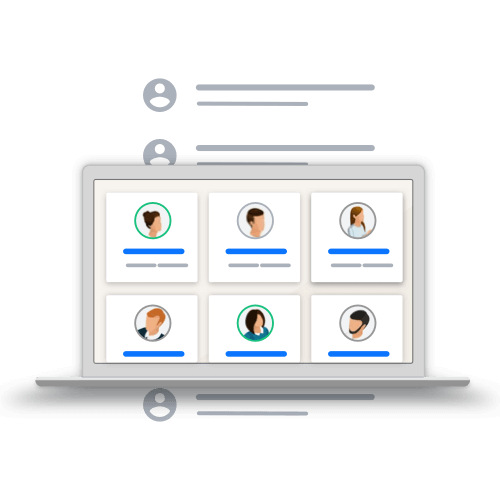
Users
How you can add and manage users across your organisation.
If you're looking for help connecting a camera you have received, please see the Camera setup guide.
For any questions not answered in this guide, please contact our support team suport@hoxtonanalytics.com.