What to do if you receive an offline alert?
This article will help you get your camera back online if you receive an offline notification.
Unplugging your camera's power cable, waiting 10 seconds and then reconnecting it can often resolve issues with a wi-fi or ethernet connection.
If it doesn't, please follow the steps below.
If your camera is networked using wi-fi.
-
Check that your camera is powered - this can be checked by looking for LED status lights on the side of the device, like below, ensuring the power cable is securely fitted into the camera and at the opposite end.
If using a supplied mains ethernet adapter, please ensure this is also plugged in securely and switched on.
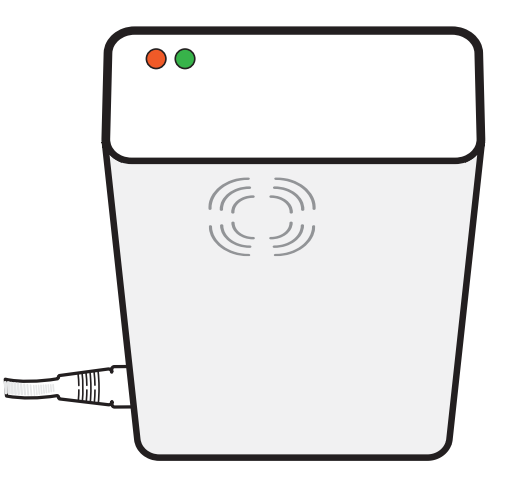
If both of the camera's LEDs are continuously lit, this means your device is still networked, it may have reconnected automatically and may not require further action.
-
If you have just returned power to the device, wait up to a minute to see if it automatically re-connects to your network. Once connected, both the red and green LEDs will be continuously lit.
-
If your camera doesn't automatically re-connect, put it in hotspot mode. Please press the reset switch on the back of the unit for 5 seconds, using a pen, until the LEDs change their state and begin flashing in unison.
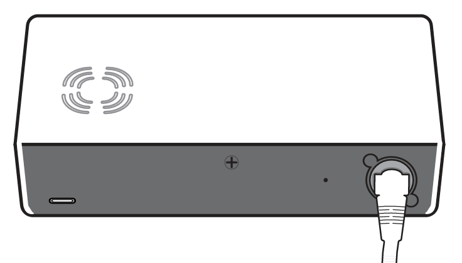
- Use a computer, smartphone or tablet to connect to the wi-fi access point named “Hoxton Direct hotspot”.
-
After a few moments, the below pop-up should appear. Select the network that you wish for the camera to connect to by clicking the box labelled 'SSID'.
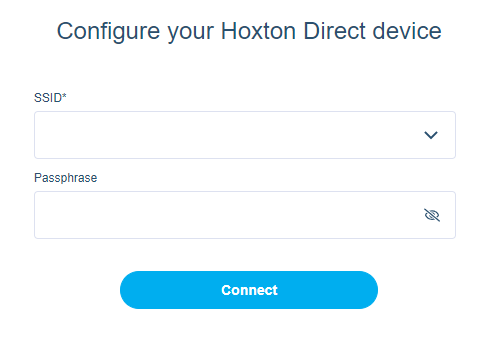
- Enter the wi-fi password for this network into the 'Passphrase' box.
- After clicking the connect button, your computer, or other device, will be disconnected from the Hoxton Direct hotspot and reconnected to the wi-fi network your computer was on before.
- Wait up to one minute, during which the camera will indicate a successful wi-fi connection with both a solid green and red LED or a solid green and blue LED, depending on your camera model.