Knowledge base
Ethernet camera offline troubleshooting
Unplugging your camera's power cable, waiting 10 seconds and then reconnecting it can often resolve issues with a wi-fi or ethernet connection.
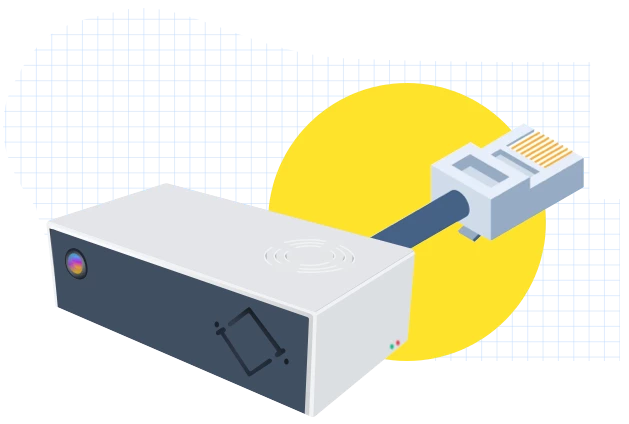
If it doesn't please follow the steps below.
- Check the camera is receiving power – this can be checked by looking for LED status lights on the side of the device, like below, ensuring the power cable is securely fitted into the camera and at the opposite end. If no lights are visible, check that all cable connections are secure on the camera, your network switch / router and, if applicable, the camera’s POE injector.
- If you have just returned power to the device, wait up to a minute to see if it automatically re-connects to your network. Once connected, both the red and green LEDs will be continuously lit.
- If one or more of the power LEDs is flashing, please restart the camera by disconnecting it from the power source for 10 seconds and then reconnecting it. After around a minute, check if the power LEDs are continuously lit, indicating a network connection.
- Check for wifi hotspot.
- If after trying the above steps, only a green LED is flashing, this usually indicates that a firewall rule or mac address filter will need adjusting so that the camera can connect properly.